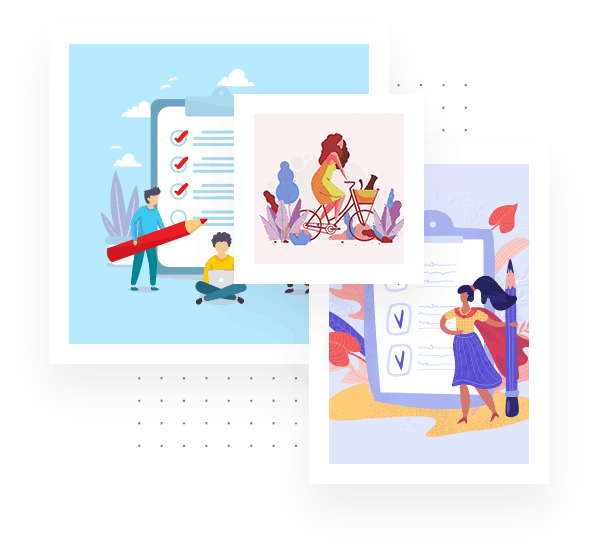This is how DNS functions.
It's critical to understand how DNS works because it's such a vital aspect of the Internet.
Consider DNS to be a phone book, but instead of connecting people's names to their addresses, it maps computer names to IP addresses. A "DNS record" is the name given to each link. Because there are so many computers connected to the Internet, storing all of the records in one large book is impractical. The DNS is instead divided into smaller books or domains. Because domains can be quite big, they are divided into smaller books called "zones." It would be impractical to store all of the books on a single DNS server. Instead, a large number of DNS servers keep all of the Internet's DNS records. Any computer may query its DNS server for a number or a name, and its DNS server understands how to query - and query - other DNS servers when it requires a record. An "upstream" query is when a DNS server queries other DNS servers. Queries for a domain can be directed "upstream" until they reach the domain's accountable server or the "authoritative name server." Administrators maintain server names and IP addresses for their domains on an authoritative name server. A DNS administrator makes a modification to their authoritative DNS server whenever they want to add, update, or delete a server name or IP address (sometimes called a "master DNS server"). There are other DNS servers that are known as "slaves." These DNS servers save copies of the DNS entries for your zones and domains.